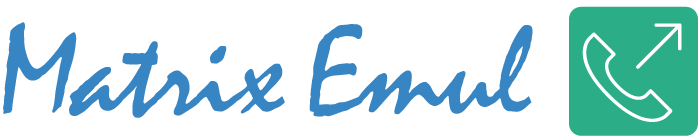Top 4 HTC Smartphone Hacks And Tricks
If you have an HTC smartphone, there are ways you can get the most from your smartphone. With a few tricks, you can troubleshoot and enjoy all the features of your phone. Here are four HTC smartphone hacks and tricks:
1. Use your HTC phone as a remote
Did you know that your HTC phone has an infrared blaster? The blaster allows you to use your phone just like a remote. To program your phone, open the TV app. The app will guide you through the process of programming your phone as a remote. Your phone can control any TV or cable box so you never have to worry about losing your TV's remote.
2. Prolong your battery life
With a few tricks, you can turn your HTC phone into a massive power saver. Smartphones tend to spend more time on their charges than in hands, so try a few of these tips that will help your phone's battery:
- Switch your phone to airplane mode. The HTC phones shut off all of its radio communication in this mode, making it charge faster.
- Set your phone's sound to do not disturb. The constant vibrations and tones can eat a lot of battery power.
- Turn off Blinkfeed. Blinkfeed can use up to 7-9% of your battery between charges.
3. Free your phone with an HTC unlocker
One benefit of HTC phones is that they can be unlocked and freed from any network. An HTC unlocker will work on any model or device. There are many websites online that will unlock HTC cell phones. Simply go to the website and select your model from a menu. You will be provided an HTC phone unlock code for a fee, and you don't need to send them your phone. Once you unlock your phone you are free to go to any phone service provider or pay-as-you-go plan.
4. Reset your phone if you get locked out
Did you forget your password or PIN for your HTC phone? There's no need to panic since you can get back in. Simply type in the wrong password 5 times until the "Forgot Password" option appears. Tap this option and login with your Google account. You will be given the option of resetting your phone password. However, depending on your mobile provider, this option may not appear, and you will have to do a factory reset. Here's how to do a factory reset:
- Ensure that your data, files, and settings are backed up via your Google account.
- Shut off your phone.
- Press and hold the volume down button and the power button at the same time.
- The Android icon will appear and you can let go.
- Use the volume button to select "Factory Reset" and select it by pressing power.